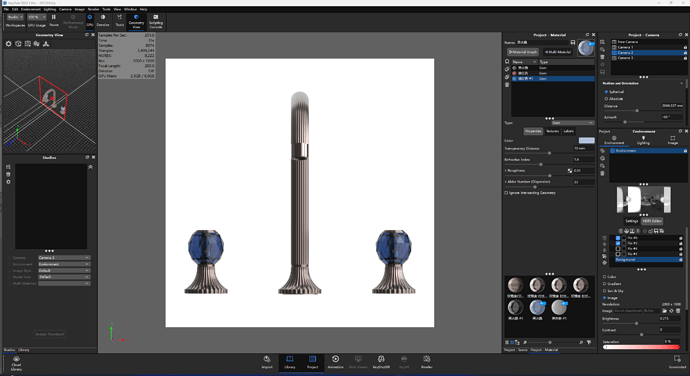I’ve been rendering a couple of products whose handles are made up of crystals, but I think the rendering below is not as beautiful as I imagined, the rendering
of mine is not as sharp and sparkling as the real products are, anyone has any idea about this?
The reference photos
![12b97fb72f9f8fe9534864789e4d838|666x500]
(upload://a0lQ73QrfdREWdf09FAFOTpzBze.jpeg)
My first step would be to put some more pins in the HDRI. Smaller, bright ones to get some nice reflections. They look a little “dull” when there are such discrete reflections.
And looking at the reference photos, I would also brighten the color of the crystals in the rendering, possibly through adjusting the transparency distance.
Make sure your lighting preset is suitable as well, perhaps try the jewelry preset if you haven’t tried it already. Caustics might help give you a better look if your computer can handle it.
Good luck!
You need more light from the back side to go through transparent material. Also, more ray bounces to push light through reflections of the inner surfaces of the knob.
Here is quick and rough sample.
1 Like